Kenwood Head Unit Wiring Diagram
Are you planning to install a new Kenwood head unit in your Car but unsure about the wiring diagram? Look no further! In this article, we will provide you with a comprehensive guide on the Kenwood head unit wiring diagram, ensuring a smooth and hassle-free installation process. Whether you are a car enthusiast or a DIYer, this guide will equip you with the knowledge to successfully wire your Kenwood head unit.
Understanding the Kenwood Head Unit Wiring Diagram
Before we delve into the wiring diagram, it is essential to have a basic understanding of the components involved. A Kenwood head unit consists of several key parts, including the power wires, speaker wires, antenna connection, and the RCA connectors.
The power wires are responsible for providing the necessary electrical power to the head unit. These wires typically include the constant power wire (yellow), which maintains power to the unit even when the vehicle is turned off, and the switched power wire (red), which turns the head unit on/off with the ignition.
The speaker wires, on the other hand, are responsible for transmitting audio signals from the head unit to the speakers. These wires are usually color-coded, with each pair corresponding to a specific speaker location (front left, front right, rear left, rear right).
The antenna connection ensures a reliable radio signal reception by connecting the head unit to the car’s antenna. It is typically a blue wire labeled antenna or ANT. Properly connecting this wire is crucial for optimal radio performance.
Lastly, the RCA connectors are used to establish a connection between the head unit and external audio devices such as amplifiers or subwoofers. These connectors are usually color-coded (red for right channel, white for left channel) and labeled accordingly.
Kenwood Head Unit Wiring Diagram Step-by-Step
Now that we have a basic understanding of the components, let’s proceed with the step-by-step wiring process.
Step 1: Disconnect the negative terminal of your car’s battery to ensure safety during the installation process.
Step 2: Identify the power wires – constant power (yellow) and switched power (red) – in your car’s wiring harness. Connect the corresponding wires from the head unit’s wiring harness to these power wires.
Step 3: Connect the ground wire (black) of the head unit to a clean metal surface on your car’s chassis. This establishes a solid electrical ground connection.
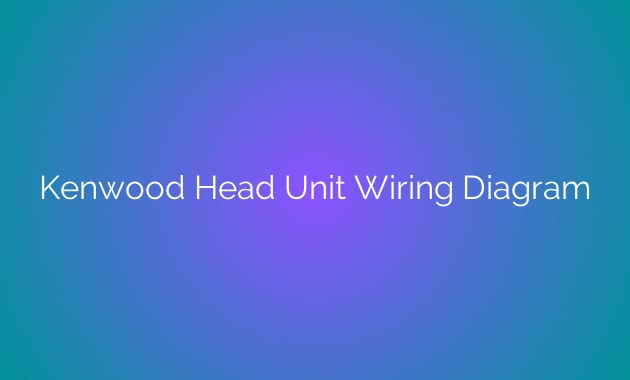
Step 4: Connect the speaker wires from the head unit’s wiring harness to the corresponding speaker wires in your car. Ensure correct polarity matching – positive to positive and negative to negative.
Step 5: Connect the antenna wire from the head unit’s wiring harness to the car’s antenna connection. This ensures proper radio signal reception.
Step 6: If you plan to connect external audio devices, locate the RCA connectors on the head unit’s wiring harness. Connect the appropriate RCA cables to these connectors and the corresponding input ports on your external devices.
Step 7: Double-check all connections to ensure they are secure and properly insulated. Once verified, proceed to reconnect the negative terminal of your car’s battery.
Conclusion
Installing a Kenwood head unit in your car can greatly enhance your audio experience. By following the correct wiring diagram and connecting the necessary wires and components, you can enjoy high-quality sound and seamless functionality. Remember to always prioritize safety and double-check your connections before powering up your new head unit.
Frequently Asked Questions about Kenwood Head Unit Wiring Diagram
Q1: Can I install a Kenwood head unit in any car?
A1: Yes, Kenwood head units are compatible with a wide range of car models. However, it is essential to check the specific requirements and compatibility of your chosen head unit with your car’s make and model.
Q2: Are there any tools I need for wiring a Kenwood head unit?
A2: Yes, you may require some basic tools such as wire strippers, crimpers, electrical tape, and a multimeter for testing connections.
Q3: What should I do if my Kenwood head unit does not power on?
A3: Double-check all the connections, especially the power wires (yellow and red). Ensure they are securely connected and receiving the appropriate power supply. If the issue persists, consult the user manual or seek professional assistance.
Q4: Can I use existing speaker wires for my new Kenwood head unit?
A4: Yes, you can use the existing speaker wires in your car. However, ensure they are in good condition and properly insulated. It is recommended to use high-quality speaker wires for optimal sound quality.
Q5: Are there any additional features I should consider when choosing a Kenwood head unit?
A5: Yes, Kenwood head units offer a variety of additional features such as Bluetooth connectivity, navigation systems, touchscreen displays, and compatibility with smartphone integration platforms. Consider your specific requirements and preferences to choose a head unit that best suits your needs.
