Contents
- 1 Rockford Fosgate Amp Troubleshooting
- 1.1 1. No Power
- 1.2 2. Distorted Sound
- 1.3 3. Overheating
- 1.4 4. No Output
- 1.5 5. Protection Mode
- 1.6 6. Poor Grounding
- 1.7 7. Remote Turn-On Issues
- 1.8 8. Troubleshooting Tips
- 1.9 Conclusion
- 1.10 Frequently Asked Questions (FAQs)
- 1.10.1 1. How do I reset my Rockford Fosgate amp?
- 1.10.2 2. Why is my Rockford Fosgate amp not getting any power?
- 1.10.3 3. Can I use any speakers with my Rockford Fosgate amp?
- 1.10.4 4. How can I prevent my Rockford Fosgate amp from overheating?
- 1.10.5 5. What should I do if none of the troubleshooting steps work?
Rockford Fosgate Amp Troubleshooting
Welcome to our comprehensive guide on Rockford Fosgate amp troubleshooting. If you are experiencing any issues with your Rockford Fosgate amplifier, you have come to the right place. In this article, we will explore common problems that users encounter and provide step-by-step solutions to help you get your amplifier up and running smoothly. Whether you are a Car audio enthusiast or a professional installer, this guide will be your go-to resource for resolving any Rockford Fosgate amp-related issues.
1. No Power
One of the most common problems with amplifiers is a lack of power. If your Rockford Fosgate amp is not turning on, there are a few possible causes. Firstly, check the power connections to ensure they are secure and properly connected. Inspect the fuse in the amp and verify that it is not blown. If the power connections and fuse are fine, consider testing the remote turn-on wire that connects to your head unit. A faulty or disconnected remote wire can prevent the amplifier from receiving the signal to power on.
2. Distorted Sound
If you notice distorted sound coming from your Rockford Fosgate amp, there are several troubleshooting steps you can take. Start by checking the speaker connections to ensure they are properly wired and securely attached. Loose or faulty connections can cause sound distortion. Ensure that the amplifier’s gain control is set correctly; adjusting it too high can result in distortion. If the issue persists, inspect your audio source and cables for any signs of damage or interference.
3. Overheating
Overheating is a common problem in amplifiers, especially when they are pushed to their limits for an extended period. If you notice your Rockford Fosgate amp getting excessively hot, it may be due to inadequate ventilation or improper installation. Ensure that the amplifier is mounted in a well-ventilated area and not stacked tightly with other components. Consider using an external fan or adding ventilation holes if necessary. In addition, check that the speaker impedance is within the recommended range, as lower impedance can cause the amp to work harder and generate more heat.
4. No Output
If your Rockford Fosgate amp is not producing any sound output, the first thing to check is the input connections. Ensure that the audio cables are securely plugged into the amplifier and the source device. Additionally, make sure the input selector switch on the amp is set to the correct input source. If the connections and settings are correct, test the amp with a different audio source and set of speakers to rule out any potential issues with your current setup.
5. Protection Mode
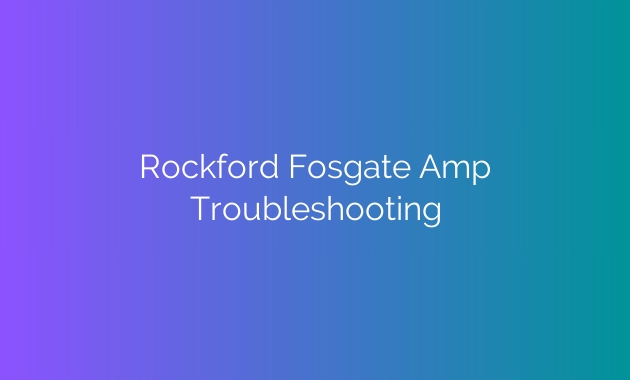
Rockford Fosgate amplifiers are equipped with protection circuits that engage when certain conditions are met, such as overheating or a short circuit. If your amp enters protection mode, it will either shut off completely or display a warning indicator. To troubleshoot this issue, start by checking for any loose or damaged speaker wires that could be causing a short circuit. Verify that the speaker impedance is within the recommended range. If the amp continues to go into protection mode, it may indicate an internal fault that requires professional repair.
6. Poor Grounding
A poor ground connection can lead to various issues with your Rockford Fosgate amplifier. Symptoms may include engine noise or alternator whine, intermittent power loss, or overall poor performance. To ensure a solid ground connection, make sure the ground wire is securely connected to a clean and bare metal surface of the vehicle’s chassis. Avoid grounding the amp to painted surfaces or areas with excessive rust or corrosion. A proper ground connection is essential for optimal amplifier performance.
7. Remote Turn-On Issues
If your Rockford Fosgate amp is not turning on or off with your head unit, there may be a problem with the remote turn-on wire. Start by checking the connection between the head unit and the amp. Ensure that the remote wire is properly connected to the head unit’s remote turn-on output. If the connection is secure, use a multimeter to test the voltage on the remote wire. It should read around 12 volts when the head unit is turned on. If the voltage is lower or fluctuating, you may need to troubleshoot the head unit or seek professional assistance.
8. Troubleshooting Tips
Here are some additional troubleshooting tips to keep in mind when dealing with Rockford Fosgate amp issues:
Always refer to the user manual provided with your specific Rockford Fosgate amplifier for detailed troubleshooting steps and guidelines.
Double-check all connections and ensure they are secure, properly wired, and in good condition.
Consider testing the amplifier with a different power source or vehicle to eliminate any potential issues specific to your current setup.
Keep your amplifier clean and free from dust and debris, as this can affect its performance.
If you are unsure about any specific troubleshooting step or need further assistance, reach out to Rockford Fosgate customer support or consult a professional Car Audio installer.
Conclusion
In conclusion, troubleshooting Rockford Fosgate amps requires a systematic approach to identify and resolve common issues. By following the steps outlined in this guide, you can effectively troubleshoot and resolve most problems related to power, sound quality, overheating, protection mode, grounding, remote turn-on, and more. Remember to always prioritize safety and consult professional help if needed. Enjoy your enhanced audio experience with properly functioning Rockford Fosgate amplifiers!
Frequently Asked Questions (FAQs)
1. How do I reset my Rockford Fosgate amp?
To reset your Rockford Fosgate amp, disconnect the power supply and remove the fuse. Leave it disconnected for a few minutes, then reconnect the power supply and reinsert the fuse. This will reset the amp’s internal circuitry.
2. Why is my Rockford Fosgate amp not getting any power?
There could be several reasons why your Rockford Fosgate amp is not getting any power. Check the power connections, fuse, and remote turn-on wire. Verify that your head unit is sending the signal to power on the amp.
3. Can I use any speakers with my Rockford Fosgate amp?
While Rockford Fosgate amps are compatible with a wide range of speakers, it is crucial to match the speaker impedance and power handling capabilities with the amp’s specifications. Using speakers that are not compatible can result in poor sound quality or even damage to the amp.
4. How can I prevent my Rockford Fosgate amp from overheating?
To prevent overheating, ensure that your Rockford Fosgate amp is mounted in a well-ventilated area. Avoid stacking it tightly with other components and consider using additional cooling mechanisms like external fans or ventilation holes.
5. What should I do if none of the troubleshooting steps work?
If none of the troubleshooting steps resolve the issue with your Rockford Fosgate amp, it may indicate a more complex problem. In such cases, it is recommended to contact Rockford Fosgate customer support or seek assistance from a professional car audio installer.
