Contents
- 1 Rockford Fosgate Box Wizard: Designing the Perfect Sound System
- 1.1 Introduction
- 1.2 Understanding the Rockford Fosgate Box Wizard
- 1.3 Features and Benefits
- 1.4 How to Use the Rockford Fosgate Box Wizard
- 1.5 Conclusion
- 1.6 Frequently Asked Questions about Rockford Fosgate Box Wizard
- 1.6.1 1. Can I use the Rockford Fosgate Box Wizard for any brand of subwoofer?
- 1.6.2 2. Is the Rockford Fosgate Box Wizard available for Mac users?
- 1.6.3 3. How accurate are the designs generated by the Rockford Fosgate Box Wizard?
- 1.6.4 4. Can I visualize how the designed subwoofer enclosure will look in my vehicle?
- 1.6.5 5. Does the Rockford Fosgate Box Wizard offer support or tutorials for beginners?
Rockford Fosgate Box Wizard: Designing the Perfect Sound System
Introduction
When it comes to creating a top-notch sound system for your vehicle, nothing beats the expertise and innovation offered by Rockford Fosgate. With their state-of-the-art technology and commitment to delivering exceptional audio experiences, they have become a go-to brand for Car enthusiasts worldwide. One of their standout tools is the Rockford Fosgate Box Wizard, an advanced software that assists in designing custom subwoofer enclosures. In this article, we will delve into the features and benefits of the Rockford Fosgate Box Wizard, and explore how it can help you achieve the perfect audio setup for your car.
Understanding the Rockford Fosgate Box Wizard
The Rockford Fosgate Box Wizard is a powerful software tool designed to simplify the process of creating subwoofer enclosures. With this intuitive program, both novice and expert audio enthusiasts can effortlessly design speaker boxes that are optimized for maximum performance. Built on years of research and expertise, the Rockford Fosgate Box Wizard takes into account various factors such as subwoofer specifications, vehicle dimensions, and listening preferences to deliver exceptional sound quality.
Features and Benefits
The Rockford Fosgate Box Wizard offers a range of features that make it an indispensable tool for anyone looking to enhance their Car Audio system. Let’s explore some of the key benefits:
1. Accurate Design Calculation
With the Rockford Fosgate Box Wizard, you can be confident that your subwoofer enclosure is optimized for the best possible sound quality. The software uses precise calculations to determine the ideal box volume, port size, and tuning frequency based on your specific subwoofer model and vehicle dimensions.
2. Customization Options
Every car audio setup is unique, and the Rockford Fosgate Box Wizard understands this. It allows you to customize various parameters such as box shape, port length, and vent position to match your preferences and vehicle constraints. This level of customization ensures that you achieve the perfect balance of bass response and overall sound quality.
3. Visual Representation
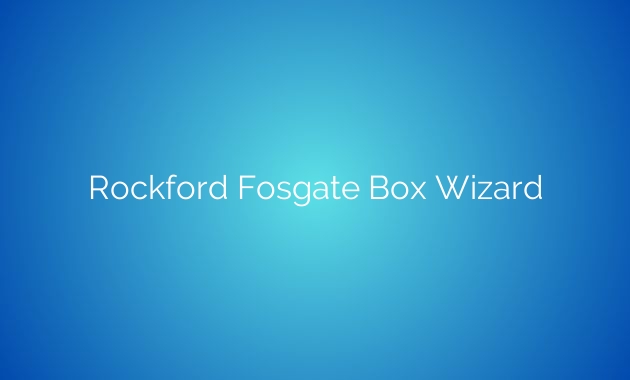
The Rockford Fosgate Box Wizard provides a visual representation of the designed subwoofer enclosure, allowing you to visualize how it will fit in your vehicle. This feature helps you make informed decisions about the placement and aesthetics of the speaker box, ensuring a seamless integration with your car’s interior.
4. Compatibility with Multiple Subwoofer Models
Whether you own a Rockford Fosgate subwoofer or a different brand, the Box Wizard supports a wide range of subwoofer models. This versatility enables you to design enclosures for various subwoofers, making it a valuable tool for audio enthusiasts with different equipment preferences.
How to Use the Rockford Fosgate Box Wizard
Using the Rockford Fosgate Box Wizard is a straightforward process. Simply follow these steps:
1. Gather the Required Information
Before diving into the software, gather the necessary information such as your subwoofer’s specifications and your vehicle’s dimensions. This data will help the Box Wizard calculate the optimal enclosure parameters.
2. Launch the Box Wizard Software
Launch the Rockford Fosgate Box Wizard software on your computer. It is available for both Windows and Mac operating systems, ensuring compatibility for most users.
3. Enter the Subwoofer Specifications
Input the specific parameters of your subwoofer, including the model, size, and power handling. The Box Wizard will utilize this information to generate the most suitable enclosure design.
4. Provide Vehicle and Listening Information
Next, enter the dimensions of your vehicle’s trunk or designated audio space. Additionally, specify your listening preferences, such as the desired bass response and overall sound quality.
5. Customize and Evaluate the Design
Once you have entered all the necessary information, the Box Wizard will generate an initial design based on the calculations. You can then customize the design further according to your preferences and constraints. The software will provide real-time feedback on how each adjustment affects the audio performance.
6. Finalize the Design and Implementation
After fine-tuning the design to perfection, the Rockford Fosgate Box Wizard will provide you with detailed specifications, including box volume, port dimensions, and vent position. With these measurements in hand, you can confidently proceed to build or purchase a subwoofer enclosure that perfectly complements your car audio system.
Conclusion
The Rockford Fosgate Box Wizard is an invaluable tool for anyone looking to optimize their car audio system. Its advanced features, accurate calculations, and customization options make it a must-have for audio enthusiasts of all levels. By leveraging this software, you can design subwoofer enclosures that deliver exceptional sound quality, tailored to your preferences and vehicle constraints.
Frequently Asked Questions about Rockford Fosgate Box Wizard
1. Can I use the Rockford Fosgate Box Wizard for any brand of subwoofer?
Absolutely! The Rockford Fosgate Box Wizard is compatible with a wide range of subwoofer models, regardless of the brand. You can confidently use it to design enclosures for your preferred subwoofer.
2. Is the Rockford Fosgate Box Wizard available for Mac users?
Yes, the Rockford Fosgate Box Wizard provides software versions for both Windows and Mac operating systems, ensuring compatibility for users of different platforms.
3. How accurate are the designs generated by the Rockford Fosgate Box Wizard?
The Rockford Fosgate Box Wizard utilizes precise calculations and algorithms based on extensive research. While the generated designs are highly accurate, it is recommended to fine-tune them based on real-world testing and personal preferences.
4. Can I visualize how the designed subwoofer enclosure will look in my vehicle?
Yes, the Rockford Fosgate Box Wizard provides a visual representation of the designed subwoofer enclosure. This feature allows you to visualize how it will fit and integrate with your car’s interior.
5. Does the Rockford Fosgate Box Wizard offer support or tutorials for beginners?
Absolutely! Rockford Fosgate provides comprehensive support and tutorials to assist beginners in using the Box Wizard effectively. You can access these resources on their official website or seek assistance from their dedicated customer support team.
